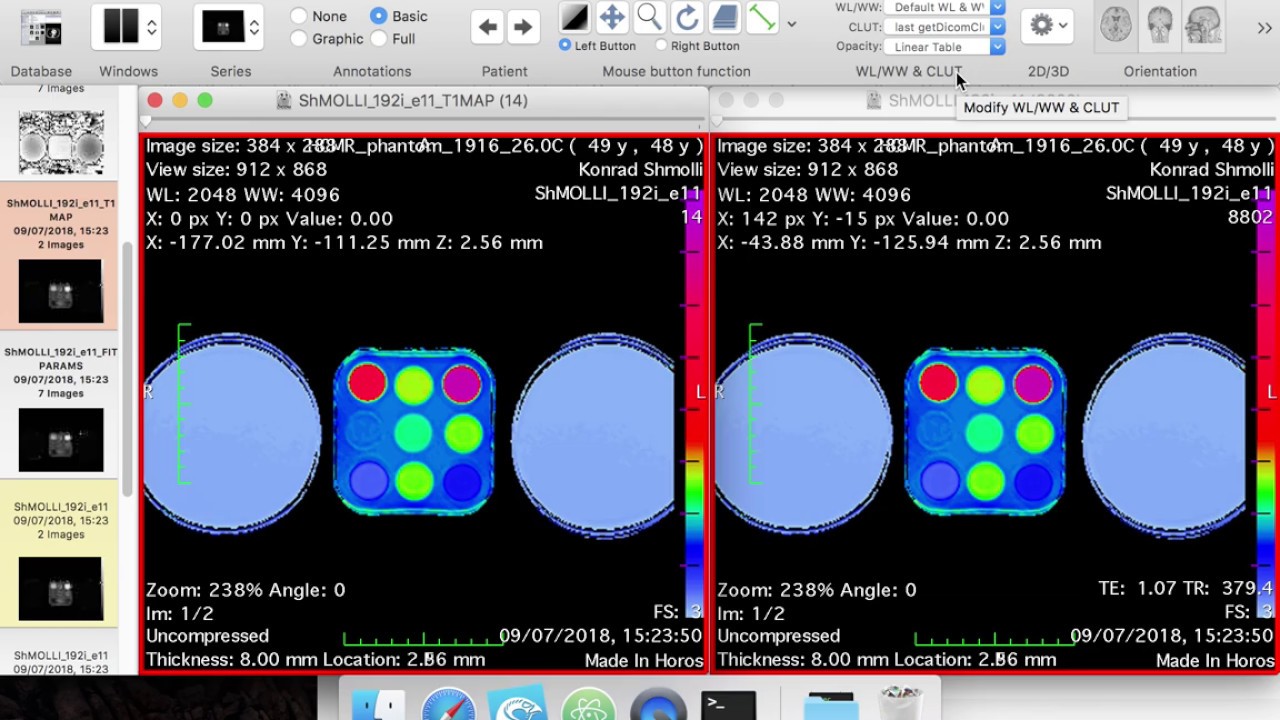Tutorial
How to calculate maps with TomatoExe?
TomatoExe is a command line tool that allows for map calculation and saving in a DICOM format. To specify the input DICOM files and the settings of map calculation, a yaml file is used as an input. For a detailed Tomato yaml description, see how to work with yaml files.
How to calculate a map - step by step guide
-
Download
TomatoExefor your operating system from here: https://github.com/MRKonrad/tomato/releases/latest. See the discussion about TomatoOpenSourceandFullversion here. -
Download
testData.zipfrom here: https://github.com/MRKonrad/tomato/releases/latest. -
Unzip the downloaded files.
-
Prepare a
yamlconfiguration file, for example by modifying the ones provided intestData.zip, or generate your own one likemyTomatoConfigFile.yml. For details on how to useyamlinTomatoplease see the section about working with yaml files. -
Using command line, navigate to the directory with
TomatoExefile - Run TomatoExe
- on OSX or Linux
./TomatoExe myTomatoConfigFile.yml - on Windows
TomatoExe.exe myTomatoConfigFile.yml
- on OSX or Linux
-
The maps have been generated in the output directory specified in
myTomatoConfigFile.yml. -
See the maps using your favourite DICOM browser, for example http://www.microdicom.com/ for Windows or https://horosproject.org/ for OSX.
- Enjoy 🍅🍅🍅
How to calculate a map - a video guide
A YouTube tutorial can be found here https://www.youtube.com/watch?v=0tzNZNiZh18
Examples of scenarios when Tomato can be used
- when the maps are not generated automatically on the scanners
- when vendors change the algorithm with which the automatically generated maps have been calculated
- when one wants to calculate maps with different algorithms or parameters than these from the scanner
- when one wants to generate R2, SNR or SD maps
- when one wants to ensure that the same algorithm was used to calculate results in their whole study.