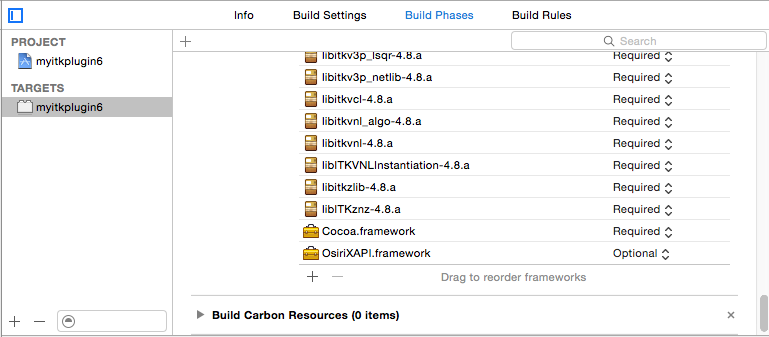How to develop an Osirix Plugin - part 2: ITK
This time we want to use basic ITK filtering in our plugin.
- Update 2017-08-12: Check the new version of this tutorial.
Part 1
- For testing purposes use the code from the bottom of the page. The file has to have
.mmextention (Typical error:Lexical or Preprocessor Issue 'iostream' file not found). - Get ITK. This time we are going to use ITK version used in Osirix and provided in Osirix code.
- Get Osirix code from Osirix github repository to
<your_osirix_path> - In Osirix xcode project select Unzip Binaries as a target to build. Run it. In
<your_osirix_path>.ITK180dir should appear. - In terminal go to
<your_plugin_dir>. create a symbolic link toITK180dir:
ln -s <your_osirix_path>/ITK180
- Get Osirix code from Osirix github repository to
- Confiugere your project
- in Build Settings fill Header Search Paths with the paths below. (otherwise you will get
Lexical or Preprocessor Issue 'itkImage.h' file not foundis the error you might get).
ITK180/Modules/Core/Common
ITK180/Modules/Core/Common/include
ITK180/Modules/ThirdParty/VNL/src/vxl/vcl
ITK180/Modules/ThirdParty/VNL/src/vxl/core
ITK180/Modules/Filtering/Thresholding/include - in Build Settings change C++ Language Dialect to C++14 (otherwise you will get
error: unknown type name 'constexpr').
- in Build Settings fill Header Search Paths with the paths below. (otherwise you will get
- You should be able to compile it. It should run correctly.
Part 2
As you work with this configuration, you might get to a problem, for example if you add 'ITK180/Modules/Numerics/Optimizers/include' to Header search path and you use code like one below:
#include "itkLBFGSOptimizer.h"
typedef itk::LBFGSOptimizer OptimizerType;
...
OptimizerType::Pointer optimizer = OptimizerType::New();Plugin will compile but we get Symbol not found: itk14LBFGSOptimizer error. To solve it:
- In Build Phases add ITK libraries from
folder (see picture). You can move them to a suitable group in XCode navigator. - In Build Settings remove
-undefined dynamic lookupfrom other linker flags - In Build Settings add Osirix binary path (mine is
/Applications/OsiriX Lite.app/Contents/MacOS/OsiriX) to let the linker know where it should look for the Osirix symbols.v
To better understand the problem, see the linker manual and Brian’s explanation in ProjectConfiguration.pdf.