My Osirixplugin - Manual Segmentation
Simple OsiriX/Horos plugin to manually draw myocardium contours and calculate cavity volumes, stroke volumes and ejection fraction.
If you are using this plugin, please cite my work:
Downloads
To install downloaded plugin:
- Unzip
- Double-click or if you want to install in specifically OsiriX or Horos, right click and open with
- Restart Osirix/Horos
Updates
- Update 2015-05-17: Now works with GE and Philips data.
- Update 2019-02-02:
- Fixed button colors.
- Added microliters to allow calculations in animal datasets.
- Moved code to github.
- Plugin also made available on womia.io.
- Update 2020-12-16:
- Fixed the website link to the 2019-02-02 version
How to use it?
- Select image series and open the plugin (Plugins/Database/MRHeart)
- Using arrows find end systole (ES) and end diastole (ED). Select your favorite ROI tool and draw a contour, then select button contour button. Repeat in every slice in ES and ED. Hit calculate button and enjoy.
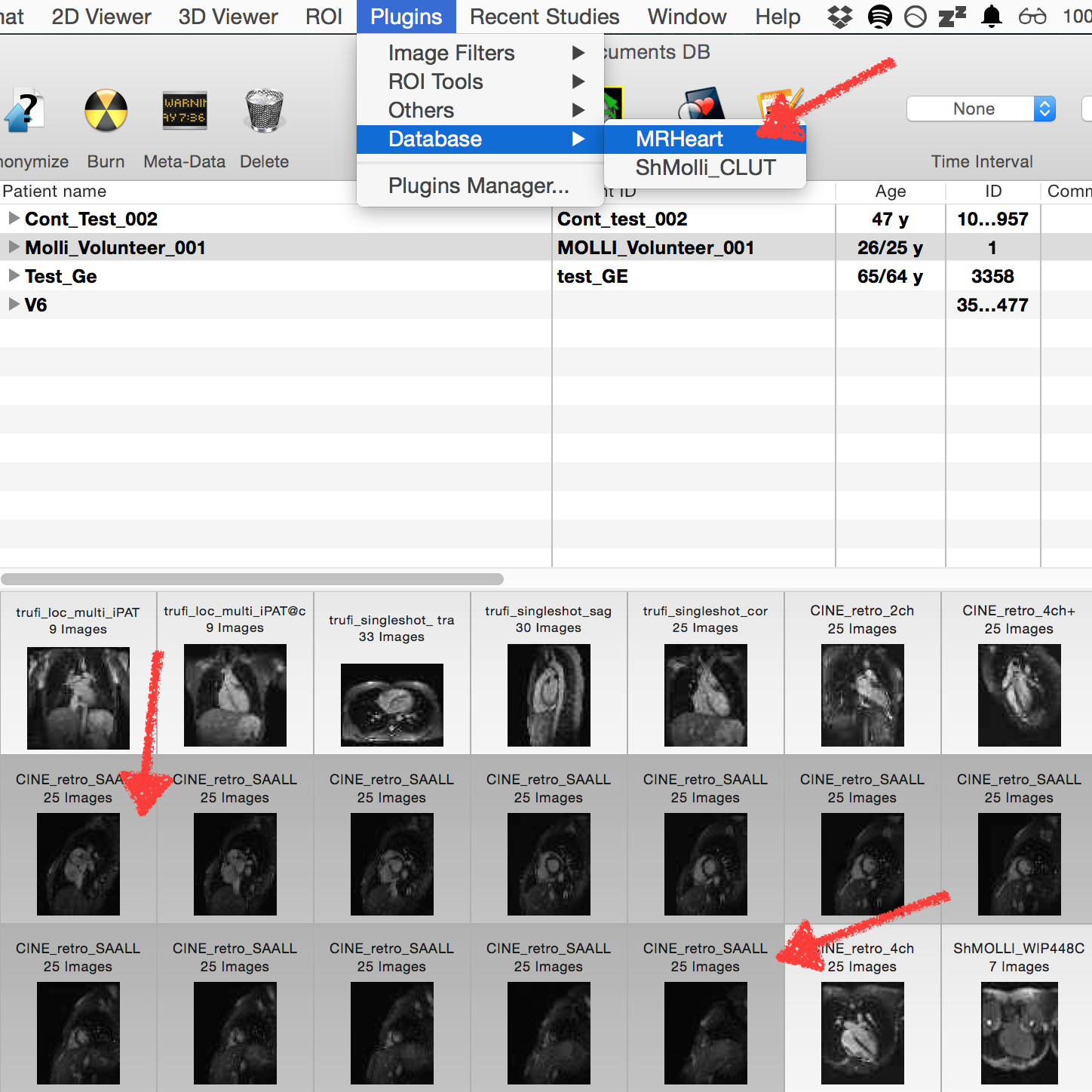
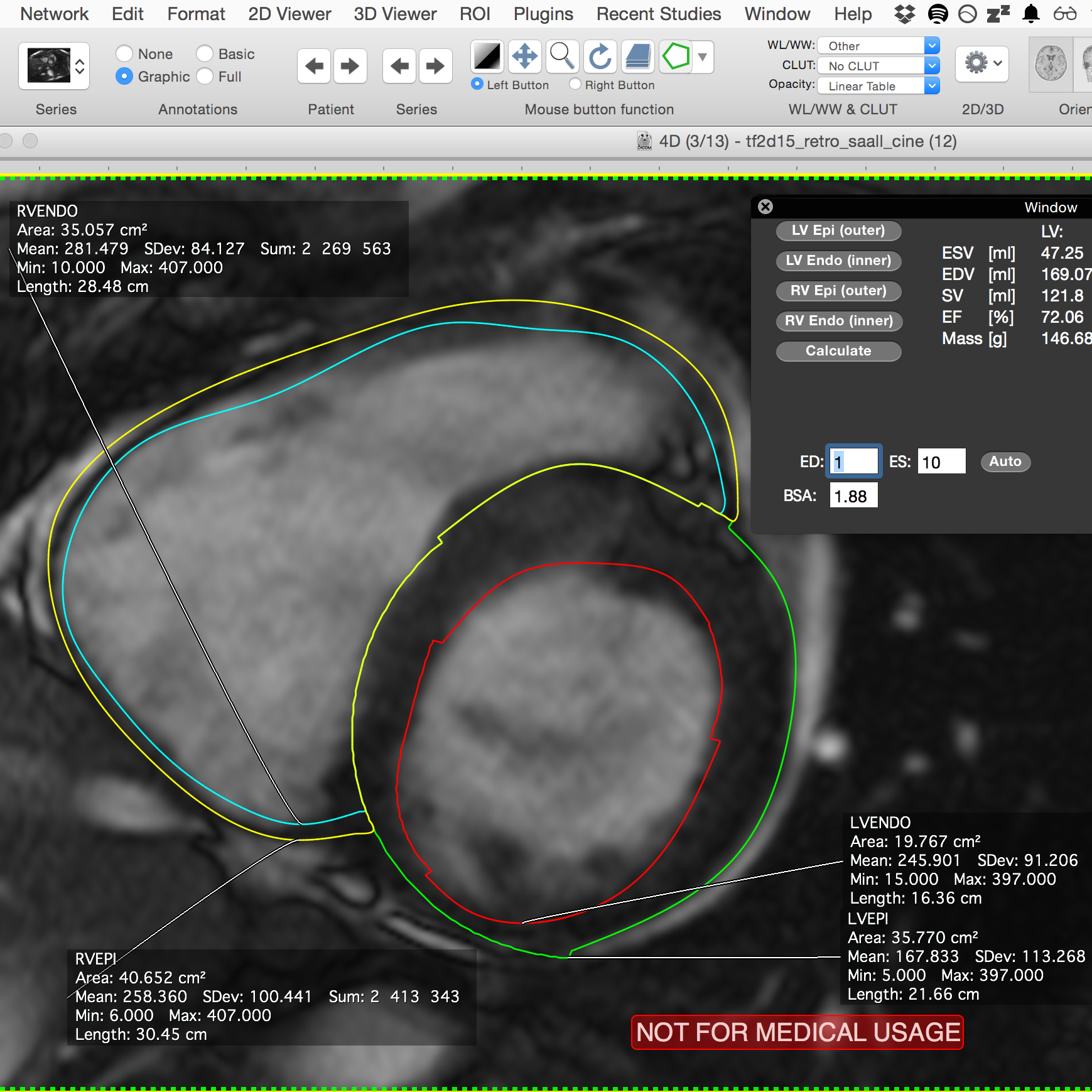
Tricks
- My favorite ROI tool is closed polygon. Closing it is not a very intuitive process. To make it easier I use the ‘C’ key.
- After you draw all contours, check if all of them have the right colors and labels.
ToDo
- Feedback makes me happy. Send me your opinions and suggestions.